Thursday, April 25, 2013
Is It the End or Only the Beginning?
My favorite discovers of the 23 Things blog was the Animoto, Flowcarts and the Mashup. I feel that all the applications I learned from 23 Things blog will help me be a more effective teacher in the future. By using all these applications, I feel that students will be more engaged in the classroom. Some of the take-a-ways from this program that surprised me was that how much fun it is to use all these applications. I really enjoyed the applications were you can manipulate and do a slide show of pictures. I feel that some of these application, which for the most are useful, are somewhat out of date or not as relevant. For example, mostly everyone uses Facebook or Twitter and I felt that this application really shouldn't be used in a classroom setting. What I have learned will influence my practices as a teacher by using the technology and applications that I have learned about in my future classroom. A way that I will keep up with the developments in web 2.0 is by always looking for new applications out on the web and communicating with other teachers on what is the new application to use in the classroom. I found web 2.0 to be useful by providing me with a lot of insight on how applications can make teachers lives more organized and easier.
Thing #23
Below is the 23 Things Teacher Blog credits that contains the creative commons licence for this blog. I will use creative common licence in the future for any worksheets, blogs or webquest that I would create online. I feel that I would want people to use my work as long as they did not change the work. This creative common licence is known as Attribution-NonCommercial-NoDerivs (CC BY-NC-ND). I really like creative commons licence and feel that this will be the way of the future.
CREDITS
Learning 2.0 - 23 Things for Teachersis based on Learning 2.0 - 23 Things, a staff development program for theMesquite Independent School District. That program was based on theLearning 2.0 program that was designed by Helene Blowers and adapted by the California School Library Association and others. Content and style for Learning 2.0 - 23 Things for Teachers has been borrowed and duplicated with permission, under a Creative Commons License.
Thing #22
The titles of my LiveBinder It were Biology Worksheets, Biology Videos and Biology Lesson Plans. The link to my Biology Video binder is located here http://www.livebinders.com/play/play?id=871111. For this activity I used live binders for my personal use. If I were to use this application for students in the classroom , I would have the students use LiveBinder It for projects that way I could easily see what resources they used for their projects. You could also use LiveBinder It for websites that a teacher may use constantly that way they are easily accessible before class starts.
Wednesday, April 24, 2013
Thing #21
I really enjoyed using the Animoto application. I decided to use my photos of my furry children and liked it so much that I posted it on my personal Facebook account. I think this is a great tool and can be used for school activities such as putting pictures together of students that are working on a project. I think students would really enjoy using this application.
Thing #20
I chose YouTube and have always liked this site when finding videos. I chose a video that has biology students talking about ATP, which gives your muscles energy, in a fun way. I like this video because students will find it funny and it will help them remember what ATP is for their general knowledge of biology. I would definitely use these resources in my future biology classroom. Their could be features or components that could benefit our libraries website such that people can use videos for research purposes when writing a research paper.
Thing #19
I am a member of online communities such as Facebook and Twitter. I have yet to be a member of a teacher online community until Today. I really like the Classroom 2.0 due to the fact that you can communicate with other teachers to get ideas on better ways to teach and it has many resources that teachers can use in the classroom. I will use Classroom 2.0 in the future. Its a great tool for teachers that want to share ideas of teaching. I liked the TeacherPop community but just felt that it didn't have as many resources for teacher and was more of a forum for teachers.
Tuesday, April 23, 2013
Thing #18
It is important that teachers know how social networking works because they can use this technology to communicate with other teachers and organization that can enhance their teaching. Also, it is a great way to keep up with current events in your field of teaching. I have used Twitter and Facebook before for my personal use but one thing I did learn that was new was the fact that twitter has a lot of organizations that that are involving education. Some of those include Ed Week Teacher, NOAA Teacher at Sea and Molecular Biology. I like both Twitter and Facebook but tend to like Facebook more because I feel that it is more user friendly and you can do more things with it such as set up a profile of what your interest are and things you like to do for fun. I feel that Facebook is more personal than Twitter. I feel that Facebook has the most useful features. I can see a school application for both Twitter and Facebook such that you can have students look up different organizations that apply to your subject area and see what they have to offer to the students. Students maybe interested in seeing what that organization has to provide to society and if that is something they may want to do in their future.
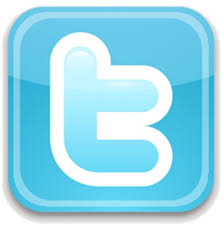
Thing #17
Delicious seems like a great tool for teachers to use to help organize their bookmarks for different lessons and subjects they may teach. I do see the potential of this tool in the classroom to help even students when doing projects were they need to research websites online. I also think it is a great tool to be used when your anywhere and want to access your bookmarks anywhere from another computer. Teachers can take advantage of social bookmarking sites by finding websites online and bookmarking them. After they do this, they can share their bookmarks with other teachers online so that you can see what websites are great tools to use in your subject area or websites that are not very useful.
Thing #16
I used the iGoogle start page because I already had a gmail account and had already started using Google a lot lately. I am not sure if I will use it as a permanent page just because I use my iPhone a lot and already have apps on it that would be on the iGoogle page. I could use the online calender 30 boxes for my future job as a teacher to keep up with when I say assignments are due and to keep me organized I would not use the online calender for personal use since I already use the one on my iPhone I felt that the remember the milk to do list was too much work. I also have a to do list on my iPhone and use that currently. Overall, I feel that all these applications I already use and is in one central location on my phone.
Thing #15
The APSU 23 Things Sandbox wiki was very fun to use. It took me a while thought to find the button used to edit the wiki. I thought that as soon as you signed up, you could edit the wiki immediately but instead you have to be asked to be invited into the sandbox wiki. I suppose that would be a great tool that way people you don't want to mess with the wiki will not mess with it if you make it locked to only the people you want to manipulate it. I could use a wiki in a classroom setting by have students create their own wiki about different biomes, ecosystems or cellular information. The students can use the wiki as a template to create different projects. I feel that the wiki concept is very fun and interesting. I think it is a great tool to share information among people.
Sunday, April 21, 2013
Thing #14
I choose to use bubbl.us and gliffy.com as the two flowcharts for this assignment. I really enjoyed creating both of them. I used these two websites because I was able to manipulate them easily and I can use them for various biology activities. I liked how bubbl.us has various colors to make certain bubbles stand out. I also liked gliffy.com different shapes and how you can manipulate them in any direction so you could make your flowchart any way you want. This is a great activity and will definitely use this technology in my future biology class.
Thing #13
Zoho Writer
I really enjoyed using the Zoho Writer. I had no idea their was a free online application I could use that was similar to Microsoft Office. I currently have an iPad and have been trying to find an application I could use similar to Microsoft Office. Even though it doesn't have all the resources and tools as Microsoft Office, it still is a valuable tool for make quick documents, spreadsheets, or powerpoints. I will definitely be using this application for future school assignments and for my everyday life.
Google Docs
I really liked Google Docs. It seemed to work faster than Zoho Writer and had less errors. I really liked how Google Docs had simple features to making documents. I also liked the fact that it is linked up with my Google account that way everything is in one place. I feel that Zoho Writer is a lot like Google Docs but I feel that the set up in the Google Docs is easier to use and find applications. I also like Google Docs spreadsheets and powerpoints. The tools were very easy to use and simple. If I had a choice, I would definitely use Google Docs since I am already used to using Google+.
I really enjoyed using the Zoho Writer. I had no idea their was a free online application I could use that was similar to Microsoft Office. I currently have an iPad and have been trying to find an application I could use similar to Microsoft Office. Even though it doesn't have all the resources and tools as Microsoft Office, it still is a valuable tool for make quick documents, spreadsheets, or powerpoints. I will definitely be using this application for future school assignments and for my everyday life.
Google Docs
I really liked Google Docs. It seemed to work faster than Zoho Writer and had less errors. I really liked how Google Docs had simple features to making documents. I also liked the fact that it is linked up with my Google account that way everything is in one place. I feel that Zoho Writer is a lot like Google Docs but I feel that the set up in the Google Docs is easier to use and find applications. I also like Google Docs spreadsheets and powerpoints. The tools were very easy to use and simple. If I had a choice, I would definitely use Google Docs since I am already used to using Google+.
Subscribe to:
Posts (Atom)
.jpg)
